Thursday, May 21, 2009
Versions of TouchFLO
Manila is the code name for TouchFLO.
TouchFLO
The original version of TouchFLO which was introduced in the HTC Touch. Main feature of TouchFLO is enabling finger gestures throughout the device. Gestures includes flick scrolling, swiping, panning, etc. Other features includes the Touch Cube which each side of the cube contains easy to use shortcuts to media, contacts and commonly used programs such as calendar, tasks, emails, sms, internet explorer and communication manager.
 TouchFLO 2D
TouchFLO 2D This is version 1.0 of ManillaDevices such as Touch Viva and Touch 3G runs a stripped down version of TouchFLO 3D. It is similar to TouchFLO 3D but without the 3D animations on several tabs.
Main difference between TouchFLO 2D compared to TouchFLO 3D are:
- Analogue clock instead of the 3D generated flip clock on the home tab
- Contacts table (Similar to TouchFLO contacts screen) instead of the rolodex on the people tab
- SMS, Mail, Music, Videos and Pictures, Weather tabs does not have 3D animation
All new high end HTC devices starting from Touch Diamond runs on the well known TouchFLO 3D. Different device runs different versions of TouchFLO 3D. (Note: Manila versions written might not be accurate)
 Touch Diamond (Manila version 1.1)
Touch Diamond (Manila version 1.1) This is the original version of TouchFLO 3D.
 Touch Pro (Manila version 1.2)
Touch Pro (Manila version 1.2) This version of TouchFLO 3D is similar to Touch Diamond and could possibly be the same as the updated TouchFLO 3D version of the Touch Diamond. The noticaable difference is its speed. The animation while switching tabs are stripped of to boost the speed of TouchFLO 3D.
On top of that, TouchFLO 3D on the Touch Pro has an additional landscape screen called the Task screen. This screen appears when the keyboard of the Touch Pro is slide out. It basically contains shortcuts to eight most commonly used tasks which is email, messages, bookmarks, web search, calendar, tasks, notes and contacts.
 Touch HD (Manila version 1.3)
Touch HD (Manila version 1.3) This version of TouchFLO 3D improved a lot from the original Touch Diamond. Upgrades of this version of TouchFLO 3D includes:
- Quick access for voice call, messaging and email in people tab
- 5-day weather forecast are all displayed on the weather tab
- Added new stock tab
- Ability to rearrange TouchFLO 3D tabs
- Slide-to-answer during an incoming call instead of just on screen Answer/Reject buttons
 Touch Diamond2 (Manila version 2.0)
Touch Diamond2 (Manila version 2.0)This version of TouchFLO 3D has been upgraded a lot and focusses on the people centric concept. Contact, messaging, mail and call history of a particular person are grouped into a screen with tabs for each category. Besides that, other changes are:
- Improved creating/editing contact screen
- Better looking program tab. Removed from TouchFLO 3D tabs but is launched by tapping the Start button
- New notification screen
- Better looking alerts such as alarm, power-off warning, etc.
- Push internet feature with added search bar on internet tab
- Added calendar tab
- Upgraded calling canvas
- New connections manager
- New keyboard layout10. Improved HTC album
- New alarm clock interface
- More options in settings tab
- New stock tab
- New wallpaper/background
- Finger friendly soft key menus implemented throught the operating system
- New contacts screen
 Touch Pro2 (Manila version 2.1)
Touch Pro2 (Manila version 2.1)Similar to Touch Diamond2's TouchFLO 3D, this version adds HTC's Straight Talk technology which enables easier call conferencing. Another major addition on this version of TouchFLO 3D is its landscape version. There is finally a real landscape version of TouchFLO 3D, unlike the version on Touch Pro whereby it is merely shortcuts to applications. Besides, HTC also added facebook integration in this version of TouchFLO 3D.
How to Add Currency Exchange Rates to TouchFLO3D of HTC Touch HD

TouchFLO3D on the HTC Touch HD sports a Stock tab, where you can easily track your favorite stock quotes.
You can also have your Stock tab display the most up to date currency exchange rates for several currencies. How? Navigate to Yahoo! Finance Currency Converter page, select the parity of your choice (for instance, we will use EURO to GBP) and click convert. Look for the string under “Symbol” (in our case GBPEUR=X). Go to your Stock tab in TouchFLO3D on your Touch HD, add a new Quote and in the search box, type in the string Yahoo! Finance displayed (it’s GBPEUR=X in our case). Tap for search and tap on the result. You now have an Exchange rate Quote on your Stock Tab.
Source
TouchFLO 3D Changes on the Touch HD
Because the screen of the Touch HD is 160 pixels taller than the Touch Diamond and Touch Pro, more data can be shown in one screen. Thefore, HTC improved the People and Weather tab on the new TouchFLO 3D to show more information.

People Tab
There are more buttons on the HD people tab that allow you select other options such as call, text, email, etc. This improves usability as there is no need to go to the application such as text message, scroll through the long list of contacts and add the particular person.
Weather Tab
HTC has put the 5-day forecast and current conditions all in one screen on the Touch HD, rather than on a second page accessed via the left soft key as found on the other TouchFLO 3D devices.
Stock Tab
Also new to TouchFLO 3D for the Touch HD is the inclusion of a stocks tab, which is worth applauding. The newly added Stock tab keeps you informed of the latest stocks, where you can easily track your favorite stock quotes.
Rearrange Tabs
With complains from the Touch Diamond and Touch Pro where people prefer to have the ability to remove unused tabs, most people have to download a third party program in oder to have that ability. HTC must have listened to user feedbacks and with that, the Touch HD comes with that ability right out of the box. Touch HD users can turn off tabs, or move the order of them. Unfortunately, some tabs cannot be removed like Settings, Program, and Home.
Slide to Answer
This is new. When you get an incoming call, you get this. Slide left to answer, and right to ignore. You can use the Call Start/End keys for this function as well. From here you can also send a text message to the person, or mute the ringer.Source
Wednesday, May 20, 2009
How Innovation Led HTC to the Dream
How would you describe your company's model for innovation and the innovation team known as Magic Labs?
HTC already had innovation DNA for many, many years. About three years ago, I started Magic Labs inside HTC more to formalize the innovation process. Magic Labs today has about 60 magicians.
You really call them magicians?
We actually do. We have business cards that say software magicians, chemical wizard and so on. I'm the chief marketing officer of HTC, but if you look at my business card it says "Chief Innovation Wizard."
Actually business cards are not that important. What is important is that this is the only group within HTC that does not have product ship date deadlines. They are not chartered to ship the product over the Christmas season, but rather to think beyond Christmas, think beyond tomorrow, and basically think about the future.
Inside Magic Labs there are people from a diversity of different backgrounds. We of course have software magicians, hardware magicians, electrical people, people with mechanical engineering backgrounds, graphic designers, usability experts. One of the magicians used to design jewelry in New York. The whole organization is designed to fail.
What do you mean by designed to fail?
The way to get a great idea is to have many ideas. By definition, most of your ideas will fail. You want to be able to generate ideas very fast, very cheaply and fail very often but at very low cost. Magic Labs is optimized for the efficiency of failure. Among the many ideas, there will be great ideas that bubble up and then we will invest R&D efforts to cultivate the great ideas.
Can you describe an example of this process at work?
Let's dial back to about three years ago. This was a time when all the phones were getting more and more features and phones were getting too complicated. Everybody was talking about simplicity, everybody was talking about usability. What did people do? Well, they rearranged the menu and called that improving usability. That's not simplicity, that's rearranging menu items. People added graphics -- that's pretty icons, but not simplicity.
Inside Magic Labs we tried to tackle this problem as well. We also tried rearranging menus, making the screen easier to view, so on and so forth. But it did not work. One day, inside Magic Labs, there was an epiphany -- that was a day I still remember -- and the key can be described in a single word: baby.
We recognized that we had been going about simplicity in the wrong way. This happened in a brainstorming session. The true mission is not to reduce learning, but to eliminate learning. There needs to be zero learning, not very little learning.
The baby is probably the best expression for zero learning because the baby has not learned anything yet. If she wants to see the monkey on the other side of the block, she simply reaches out and turns the cube. I don't think she would read a user menu. There is something that is innate to living beings that you just simply reach out intuitively and turn the object. In HTC Touch, there is a slide out cube and you literally just turn the cube. That design was actually motivated by the recognition that people don't read user manuals, they just want to interact with objects intuitively.
We have been abusing end users for many, many years by forcing people to push the up, down, left and right buttons. That defined the direction of Touch Flo and, subsequently, HTC Touch. On the HTC Touch, when you are viewing a web page to move it around, you just reach out and move a virtual sheet of paper around, just like what a baby would do.
The organization that does not think about engineering problems or design problems, but really tries to think outside the box. Think about babies, think about zero learning. It's about making it beyond simple, so that it's almost innate. That's one example of how Magic Labs operate. It's not very engineering-centric, but very conceptually centric in creating innovation.
What percentage of ideas turn into innovation and what percentage are killed?
Almost all of them are killed -- probably more than 99 percent. Magic Labs is an ideation engine. If you are sitting inside in one of the Magic Labs brainstorming rooms, within an hour, probably 200 ideas will be generated all over the wall. The culture is really good at doing that. Every day there are many brainstorming sessions taking place, many prototypes being built and most of them are to demonstrate, prove or disapprove certain concepts. You and I might think this is a great idea, but the moment you touch the prototype and see how it works, you might realize that, hey, it does not feel like the way we envisioned. That's a great achievement, because you just failed very quickly and very cheaply.
What's the lifecycle of these ideas? Days? Weeks?
Among the 200 ideas written on the wall, by the time the meeting is over, most of them are just put away. Their life cycle is extremely short, measured in seconds. When you turn off the lights, they're gone. But a few of them actually will be promising so people will use them as seeds for other brainstorming sessions. There might be some sketches over a couple of days. The team might conclude that this is no good, and it dies. Among them, fewer yet would be worthwhile. You might have some screenshots, graphic representations. The next step is to make a prototype. In Magic Labs, the mechanical magician is just sitting behind you and the software wizard is right across the table, so you can quickly gather a couple of people and decide, "Hey, let's go make a prototype." That could be made within a week or two and you could try out the idea. If the idea is just mediocre, it might get killed at that moment. If a concept proves to be excellent and you get a lot of positive feedback, then we start to develop it further. Eventually some ideas, very few, will become innovations like Touch Flo.
For many years, HTC was content to build phones for other brands but recently the company's own brand has become more prominent. What happened?
The transition was not like flipping on a switch. It actually happened gradually. Even three, four or five years ago, HTC did not put its logo on the phone. If you go online, there are a lot of communities talking about HTC phones. The HTC brand was already there among its users. A few years ago we started to put the HTC logo on the phones. We basically formalized the brand recognition on the physical product.
Let me share with you how we think about brand. There is a very important difference between brand value and brand recognition. Brand value means something to the end user. Brand recognition, all it means is a bunch of advertising to make people recognize the brand name. At HTC we care about brand value, not brand recognition. Building brand value is like earning respect; you have to earn respect, you cannot buy respect. And the way to earn respect is by continuing to deliver innovative products and creating value for the market, and that has to be done time after time again. It is a journey.
Source
HTC TouchFlo 3D - A 3D Perspective

John Wang, Chief Marketing Officer, HTC, showcased the company's vision and roadmap in the touch arena, which started off with the development of the first generation TouchFlo interface almost 3 years ago. (as of 2008)
Believing that touch technology is the next big thing on the innovation front, HTC envisions a future where human interactivity with their devices will be an intuitive affair. In their conceptualization of its latest TouchFlo 3D interface, Mr. Wang takes a few analogies to showcase how the TouchFlo 3D was built to enrich and enhance your daily life, to the next evolution of the mobile internet for the consumer.
On the possibility of integrating multi-touch interface into any future iterations of its TouchFlo family, Mr. Wang expressed that HTC did consider the multi-touch technology, but decided against it. As Mr. Wang explains, "The phone experience is a one-handed experience when you're walking down the street carrying something, dialing phone numbers or checking things out. Multi-touch is a two-handed experience, where you hold the device with one hand and navigate with the other. If one were to use multi-touch with one hand, you'll drop the phone. Fundamentally, we (HTC) believe the phone experience to be a one-handed experience, and to zoom in and out (of images) with multi-touch is not the only method."
Taking us further into the TouchFlo technology, and specifically to their latest innovation, the TouchFlo 3D interface, Mr. Wang highlighted the core design of the 3D technology as embedded within. "Our mission as we've shared earlier on, is not (only) about 3D. If we cared only about 3D, it's not meaningful, and when we started this project, we set out to change how people think about the phone. We made sure that there is zero learning involved for the phone, because phones nowadays are too complicated. Simplicity is about zero learning, and the only way to make it zero learning is to make it innate. If you have a deck of business cards in front of you, do you need to learn how to flip it? You don't need to, you just reach out and intuitively flip it, and that's how you bring simplicity to that level, which is second nature and what you'll see on the TouchFlo 3D. And because of that, most of the things in our world are 3D, and that's why we want to make this into a 3D experience."
The third dimension concept, though not exactly the new kid on the block, is still going to capture a significant amount of attention when it's presented on HTC's TouchFlo 3D interface.
Going deeper into how HTC innovates its user experience for the internet, and how the mobile internet is the next big thing, Mr. Wang shares with us the following, "I think a lot of people think of web browsing as an unsatisfying experience, as you are trying to squeeze a full page into a tiny screen. When you land on a webpage, you would like to see the page according to the publisher or designer intended to, which means a full screen. So, we came up with a solution whereby when you zoom, you zoom into the right level, and we reflow the text into one single column, and this all happens in about half a second. When you think about the problems and what's wrong with the world, we think of these little details. When you wish to watch a video, you would want to watch it in a full screen. The YouTube experience on the Touch Diamond as you can see is a collaboration with Google and we developed an application that actually 'talks' to the YouTube server."
Though not exactly a brand new initiative when it comes to a direct application link to various popular sites such as Facebook or YouTube, the underlying concept and goal by HTC is to provide a much stronger support for the mobile internet in the months to come. Nonetheless, as we enquired on the possibility of HTC moving into the mobile internet realm with their very own browser software, Mr. Wang has stated that there are currently no plans, but in the long run, anything goes.
"TouchFlo 3D is not an application, it's a technology, an experience that embodies everything that we have talked about. I would even venture to say that it even embodies the philosophy of HTC Touch. Even though we launched TouchFlo last year, that same philosophy that helps to make things beyond simple that is innate to human nature is what we strive for and TouchFlo 3D is an embodiment of that design. Obviously, we will continue to advance the experience; last year we had Touch, this year we have Touch Diamond, and we will continue to make the user experience even better than before."
This was the ending and mission statement as dictated by Mr. Wang for HTC's future in the touch technology realm. To that end, with years of work supporting the current TouchFlo interface, and many years to go right after its first anniversary, the innovate nature of touch technology will see a revolution in the upcoming future, and HTC will be one of many companies that we'll be looking out for in this competitive technological race.
Source
The TouchFLO Inventor
 John Wang is now a Chief Marketing Officer (CMO) of HTC and by some is also called "Chief Technology Wizard" at HTC. Two years ago he started work on improvements of user interface and the result of this work - HTC Touch and TouchFLO technology - has been unveiled and released today! John Wang is the person, who designed/developed this new touch screen technology of HTC!
John Wang is now a Chief Marketing Officer (CMO) of HTC and by some is also called "Chief Technology Wizard" at HTC. Two years ago he started work on improvements of user interface and the result of this work - HTC Touch and TouchFLO technology - has been unveiled and released today! John Wang is the person, who designed/developed this new touch screen technology of HTC!To listen to this interview click HERE. Here are some highlights from this interview:
- multi-touch at HTC
- texting with HTC Touch
- HTC portfolio of phones explained
- recognizing differences between "skin touch" and "stylus touch"
- length of fingernails in relation to gestures in touch screen usage
- will exporting ROM image from HTC Touch to other HTC phone work?
- Jason Gordon from HTC USA joined-in and offered additional comments during the interview
- Synaptics technology used in notebook touchpads compared to HTC's touch technologies
active digitizer in HTC Shift - having both at the same time - active digitizer and passive digitizer (touch screen) - in future HTC products
- why HTC is not releasing: a) small-size phones with VGA display, b) phones with touch screen and without QWERTY keyboard for single-handed usage (not slide-out!)
- grabbing, throwing and stopping content in the HTC Touch
- software development kit (SDK) to develop applications that support new touch screen technology of HTC !
Tuesday, May 19, 2009
The New Sense of Touch

"Let your fingers guide you with the HTC Touch™, the world's first touch phone that gives you a whole new touch panel experience. The HTC Touch™ with TouchFLO™ revolutionizes the way you use the touch screen by allowing finger scrolling and panning. It also features the Touch Cube which is a unique user interface that makes quick dialing and navigation a breeze."

HTC also introduced the 3D Touch Cube Interface, which is a plugin on the windows mobile today screen that makes accessing frequently used applications easier with just a touch of the finger.
"Quickly call contacts, open applications, listen to music, and browse media files using the Touch Cube. Open the Touch Cude by sliding your finger upward starting from the bottom of the screen and then simply sliding your finger across the screen to go to the Touch Cube face you want to access."
More review could be found here.
Source
HTC Touch Phone with TouchFLO

Just ahead of the June 29th release of the "multi-touch" iPhone, High Tech Computer has launched the HTC Touch phone with intuitive touch screen navigation.
The HTC Touch features TouchFLO, a new way of controlling touch screen-based devices by recognizing and responding to the sweep of a finger across the screen. HTC Touch homescreen provides one-touch access to emails, text messages, calendar appointments and contacts, as well as current weather conditions and forecasts for hundreds of cities around the world.
Source
HTC "First"s on the Touch HD
The Touch HD is HTC's first device with:
1. 5 megapixel camera (highest at time of release)
2. Mobile phone with WVGA resolution (highest supported resolution for windows mobile, does not include comparison with HTC's mobile computer series)
3. Mobile phone with biggest screen - 3.8 inches (does not include comparison with HTC's mobile computer series)
4. 3.5 mm audio jack (does not include comparison with HTC's mobile computer series)
5. Touch sensitive navigation controls (i.e Home, Back, Call, End)
6. On screen camera shutter button
7. First device to use HTC's new logo (Experimental unit still uses old HTC logo found in devices such as Touch Diamond and Touch Pro, but the release version uses the new logo)
Vector Video Standards
Wide Video Graphics Array
The Touch HD is the first HTC device that sports a WVGA screen. Since then, more and more new devices that appears in the market uses this screen resolution.
Source
Video Graphics Array
Twenty years ago, you can only find VGA screens in desktops and laptops. But now, everything that is displayed on the screen during that time, is now capable of being displayed on mobile devices. Imagine that you're now carrying it right in your pocket. Modern high end mobile phones such as HTC Touch Diamond and HTC Touch Pro are VGA screens.
Source
Friday, May 15, 2009
HTC's New Face
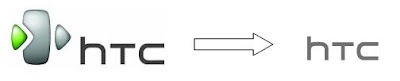 Since I got my HTC Touch HD, I noticed that it is different compared to other HTC's line of products. The pre release version of the Touch HD has the old logo on its top left corner while the actual release of the Touch HD uses the new HTC logo. With that, I guessed that HTC has made the change during this period.
Since I got my HTC Touch HD, I noticed that it is different compared to other HTC's line of products. The pre release version of the Touch HD has the old logo on its top left corner while the actual release of the Touch HD uses the new HTC logo. With that, I guessed that HTC has made the change during this period.

Since then, all newer HTC products such as the HTC Dream, HTC Magic, HTC Touch Cruise 09, HTC Touch Diamond2, HTC Snap, etc uses the new HTC logo. Even the website's logo has changed recently.
I wonder why this change is made. I personally prefer the old version which has a picture in it rather than just plain old HTC.
HTC is now just HTC
 High Tech Computer Corporation is now just known HTC.
High Tech Computer Corporation is now just known HTC.It seems that not many people knew that HTC is actually the abbreviation of High Tech Computer.
As now HTC produces its own brand of products, its name grew even more famous and more people knew HTC. Everyone calls HTC as HTC and maybe because of that, High Tech Computer is now known as just HTC.
Eric Lin, HTC Global Online PR & Online Community Manager, said on one of his interviews:
"Actually now, HTC stands for nothing. Before it is High Tech Corporation. But now HTC only stands for HTC. There is no more High Tech Corporation. Because our brand is just HTC. People didnt even know it is good for anything.
Nobody ever saw High Tech Corporation in our products. So, HTC makes more sense even though it is just some letters."
Source
High Tech Computer Corporation
 Introduction
IntroductionHigh Tech Computer Corporation, (TAIEX: 2498) produces powerful handsets that continually push the boundaries of innovation to provide true mobile freedom.
Founded in 1997 by Cher Wang, Chairwoman, and Peter Chou, President and CEO, HTC made its name as the company behind many of the most popular operator-branded devices on the market. It has established unique partnerships with key mobile brands, including the leading five operators in Europe, the top four in the US, and many fast-growing Asian operators. It has also brought products to market with industry leading OEM partners and, since June 2006, under its own HTC brand.
HTC is one of the fastest-growing companies in the mobile sector and has achieved remarkable recognition over the past couple of years. Business Week ranked HTC as the second best performing technology company in Asia in 2007 as well as giving the company the number 3 spot in its Global listing in 2006.
Since launching its own brand 18 months ago the company has introduced dozens of HTC-branded products around the world.
Products & Innovation
HTC is known for its innovation. It is constantly broadening the range of devices it offers – introducing devices to support specific applications and new form factors that meet the increasingly diverse needs of its customers and partners.
HTC's product portfolio offers easy-to-use solutions that embrace the full range of mobile multimedia resources, wireless anytime and Internet on the go.
It has a rich heritage of device 'firsts':
- First color palm-size PC (1999)
- First Microsoft Pocket PC (2000)
- First Microsoft wireless Pocket PC (2002)
- First Microsoft powered Smartphone (2002)
- First Microsoft Smart Music Phone (2004)
- Large 2.8" TFT touch-screen LCD display
- First Microsoft 3G Phone (2005)
- First Microsoft Windows Mobile 5.0 Platform Phone (2005)
- First tri-band UMTS 3G device on the Microsoft Windows Mobile platform (2006)
- First Microsoft Windows 5.0 Smartphone (2006)
- First Tri-band UMTS PDA
- First intuitive touch screen to allow finger tip navigation (June 2007)
In early 2006, HTC launched a powerful new device with a groundbreaking form factor: the HTC Advantage. The HTC Advantage is the world’s most powerful office, boasting a 5" screen and full detachable QWERTY keyboard. This was followed in early 2007 with the introduction of the HTC Shift. Equipped with Windows Vista this device includes a brilliant 7-inch widescreen touch display and a 40 gigabyte hard drive.
HTC launched the HTC Touch™ in June 2007 as the result of extensive R&D and the conviction that fingertip control would enable more intuitive navigation. The groundbreaking HTC Touch™ is equipped with TouchFLO™ so that consumers just sweep their finger across the screen to get access to the most commonly used content, contacts and features in a simple finger flick.
HTC aims to continually develop smart new devices that empower users on the go, providing more freedom in the way they live their lives.
Pioneering Through Partnerships
Since its inception, HTC has pioneered the smart phone market through partnerships with Microsoft and key mobile operators. Additional strategic partnerships include: Intel, Texas Instruments and Qualcomm; some of the largest mobile operators including Orange, 02, T-Mobile, Vodafone, Cingular, Verizon, Sprint and NTT DoCoMo.
Mission & Capabilities
HTC's mission is to become the leading innovative supplier of mobile information and communication devices by providing value-added design, world-class manufacturing and logistic and service capabilities.
HTC is committed to driving the growth and capabilities of smartphone technology. Since its establishment, the company has developed strong R&D capabilities, pioneered many new designs and product innovations and launched state of the art PDA phones and smartphones for operators and distributors in the global telecoms industry. It has invested in a strong R&D team accounting for 25% of the total headcount and a world-class high-volume manufacturing facility, both based in Taiwan.
Source
Tuesday, May 5, 2009
Atom - Leading through innovation




Spotted another small sized flash drive. Went searching for it and finally, bought it on 3rd May 2009 for RM72 in the same place I got my envo. It is just another capacity upgrade, while the previous one was 4GB, it is 8GB this time. It is almost the same price with my 2GB Migo when I first bought it. It is more expensive as compared to other 8GB drives, which cost around RM50. Maybe it is the brand, or maybe it is the small form factor, or the security software, the technology used to built it, the aluminium material used, etc. I'm not too sure myself either.
There is a comprehensive review for the Imation Atom which I find it very informative. It includes several performance test and also description of its physical features.
You could read the review here: http://www.cdrlabs.com/Reviews/imation-atom-usb-flash-drive.html
For those requiring the ultimate in data storage portability, the Imation Atom Flash Drive is the answer. An ultra compact, unique design allows you to attach this drive directly to your other mobile devices making it easy to manage and transfer digital files. Clip it to your phone, key chain or slip it into your pocket to ensure that your data stays with you and is ready anywhere it’s needed.
Password Security – Password protection and partitioning software make this drive a safe and efficient way transfer data, music, photos or video.
Windows Vista ReadyBoost Compatible – Can accelerate system performance
without adding additional internal memory.
Size: (LxWxH) 12mm x 32mm x 4.8mm / 0.47” x 1.26” x 0.19”
Hardware Compatibility:
Mac OS™ 9.x and above
Linux® kernal 2.4 and above
Software Compatibility:
Windows 2000/XP/Vista
Interface: High Speed USB 2.0 or 1.1
Warranty: 5 Years Limited
*Specifications adapted from: http://www.imation.com/PageFiles/109/Atom_Flash_Drive_SS.pdf

